Writing a Plugin
Writing a Panoptes Polling Plugin
This is a very self-contained tutorial that doesn't model a normal fork, branch and pull request against the repository.
You'll start with three files: a plugin file, a panoptes-plugin configuration file, and a localhost.json file. The panoptes plugin file is python, the configuration is text, and localhost.json, not surprisingly, is json. We've provided the files below
Build yourself a directory someplace to hold these files while testing.
The Tutorial Polling Plugin
We've provided a skeleton plugin to get started - paste this into tutorial/tutorial_plugin.py;
from typing import Dict, Any
import time
from yahoo_panoptes.polling.polling_plugin import PanoptesPollingPlugin
from yahoo_panoptes.framework.metrics import PanoptesMetricsGroupSet, PanoptesMetricsGroup, \
PanoptesMetric, PanoptesMetricType, PanoptesMetricDimension
from yahoo_panoptes.framework.plugins.context import PanoptesPluginContext
from yahoo_panoptes.framework.resources import PanoptesResource
class TutorialPollingPlugin(PanoptesPollingPlugin):
"""
Only classes that inherit from PanoptesPollingPlugin are loaded. (Upstream Configuration Knobs Control This)
"""
def __init__(self):
self._plugin_context: PanoptesPluginContext = None
self._config: Dict[str, Any] = {}
self._panoptes_metrics_group_set: PanoptesMetricsGroupSet = PanoptesMetricsGroupSet()
self._device: PanoptesResource = None
self._execute_frequency: int = 60
self._logger = None
super(TutorialPollingPlugin, self).__init__()
def populateMetricsGroupSetWithTimeSeries(self) -> None:
"""
PanoptesMetricsGroupSet<set>{
PanoptesMetricsGroup<dict>{
dimensions<set>: {
PanoptesMetricDimension(name: str, value: str),
PanoptesMetricDimension(name: str, value: str),
....
},
metrics<set>: {
PanoptesMetric(metric_name: str, metric_value: number, metric_type: {1: 'COUNTER', 0: 'GAUGE'}),
PanoptesMetric(metric_name: str, metric_value: number, metric_type: {1: 'COUNTER', 0: 'GAUGE'}),
}
},
PanoptesMetricsGroup<dict>{...},
PanoptesMetricsGroup<dict>{...}
}
Signatures:
PanoptesMetricsGroup(resource: PanoptesResource, group_type: str, interval: int)
- Timeseries container which is able to hold any number of metrics & dimensions.
PanoptesMetricDimension(name: string_types, value: string_types)
PanoptesMetric(metric_name: string_types, metric_value: number, metric_type: {1: 'COUNTER', 0: 'GAUGE'})
- Note: Panoptes performs rate conversions specified in the .panoptes-plugin file
The text above shows the structure of how time series data is stored within the PanoptesMetricsGroupSet.
"""
pass
def run(self, context: PanoptesPluginContext) -> PanoptesMetricsGroupSet:
"""
This function is called by the runner.py::class PanoptesPluginRunner::execute_plugin()::177
The PluginRunner creates an instance of the PanoptesPluginManager which recursively searches the directory tree
and collects all .panoptes-plugin files, loading them into the PanoptesPluginInfo class. The PanoptesPluginInfo
class contains all metadata associated with a plugin: last execution time, device to run the plugin against
(if applicable), last results time, key value store, the zookeeper lock, along with a link to the plugin itself.
The PluginManager uses these provided functions to verify that the plugin should be run. Once verifications
are complete, a lock is acquired and this function called. The PanoptesMetricsGroupSet (timeseries container)
object returned is passed to the callback function `_process_metrics_group_set`. The callback function emits
the provided metrics groups set on to the message bus (Kafka).
Returns:
PanoptesMetricsGroupSet: Timeseries Container
JSON from the PanoptesMetricsGroupSet created in the `populatedMetricsGroupSetWithTimeSeries` function.
"""
self._plugin_context = context
self._config = context.config
self._logger = context.logger
self._device = context.data
self._execute_frequency = int(context.config['main']['execute_frequency'])
self._logger.info("Running {} against {}".format(type(self).__name__, self._device))
start_time = time.time()
self.populateMetricsGroupSetWithTimeSeries()
end_time = time.time()
self._logger.info(
"{} ran against device {} in {:.2f} seconds, {} metrics produced".format(
type(self).__name__, self._device, end_time - start_time, len(self._panoptes_metrics_group_set))
)
return self._panoptes_metrics_group_set
Tutorial .panoptes-plugin configuration file
We've also supplied a skeleton for the plugin configuration file. Fill in your own Author and website details, it's
your plugin. The Module location is where on the inside of the panoptes_docker the plugin can be found. We'll deal
with that later, but trust us for the moment.
Save this file as tutorial/tutorial_plugin.panoptes-plugin. We name the files the same out of convention, and use
directories to separate and organize our plugins.
[Core]
Name = Tutorial Plugin
Module = /home/panoptes_v/lib/python3.6/site-packages/yahoo_panoptes/plugins/polling/tutorial_plugin/tutorial_plugin.py
[Documentation]
Author = <Your Name>
Version = 0.1
Website = github.com/<you>
Description = This is a tutorial plugin
[main]
execute_frequency = 60
resource_filter = resource_id = "tutorial_device"
namespace = metrics
Tutorial localhost.json
Similarly, we've provided this file as well; paste into conf/localhost.json.
This file essentially contains details of a fictional device that is actually localhost.
The discovery plugin runs every 60 seconds and uses this file to queue devices for examination. Note that this is an array of objects.
[
{
"resource_plugin": "plugin_discovery_from_json_file",
"resource_site": "local",
"resource_class": "system",
"resource_subclass": "host",
"resource_type": "generic",
"resource_id": "tutorial_device",
"resource_endpoint": "localhost",
"resource_creation_timestamp": "1512629517.03121",
"resource_metadata": {
"_resource_ttl": "900"
}
}
]
Now you should have a full set of files and be ready to take the next step.
for example;
.
├── conf
│ └── localhost.json
└── tutorial
├── tutorial_plugin.py
└── tutorial_plugin.panoptes-plugin
Running the plugin against Panoptes Docker
We're going to assume that you've installed docker. After that, you can run this in the same directory you used previously;
git clone https://github.com/yahoo/panoptes_docker.git && \
cd panoptes_docker && \
docker build . -t panoptes_docker && \
cd ..
This will build a local docker image. What we're going to do next is overlay our localhost.json on the container's
localhost.json and attach our test plugin to the correct place in the tree for Panoptes to pick up. We'll do this
through volume mounting.
docker run -d \
--sysctl net.core.somaxconn=511 \
--name="panoptes_docker" \
--shm-size=2G \
-v $PWD/tutorial:/home/panoptes_v/lib/python3.6/site-packages/yahoo_panoptes/plugins/polling/tutorial_plugin \
-v $PWD/conf/localhost.json:/home/panoptes/conf/localhost.json \
-p 127.0.0.1:8080:3000/tcp \
panoptes_docker
At this point you should be able to check that the docker is running with docker ps.
Verifying Success
All these tests take place inside the running container. If you're seeing a super scary 'root' account, you're on the right track, otherwise
docker exec -it panoptes_docker bash
Checking the logs
Tail the discovery plugin agent logs and verify that the logged number of devices discovered is 1. As you add devices, this will increase.
tail -f /home/panoptes/logs/discovery_plugin_agent.log
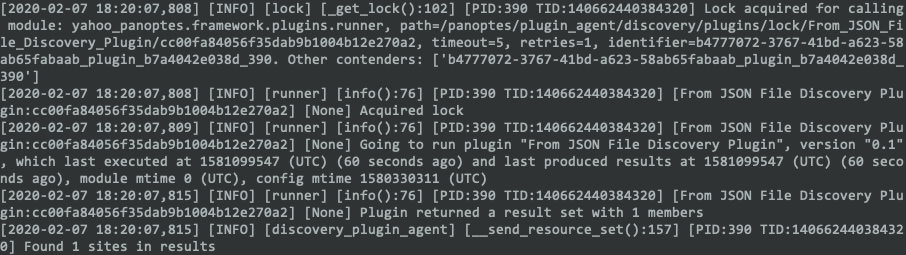
Checking with Redis
Check redis with
echo "keys *panoptes:resource_manager_kv*" | /usr/bin/redis-cli
and look for the id|tutorial_device
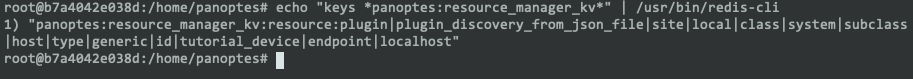
Fleshing out our skeleton
Right now the skeleton plugin will only produce an empty set {}, but it's being picked up by the container.
This is because no time series data is ever added to PanoptesMetricsGroupSet
What we're going to do next is update the populateMetricsGroupSetWithTimeSeries() stub method.
Back out on your host, edit tutorial/tutorial_plugin.py and add the following under the method after removing pass.
It should look something like the following;
def populateMetricsGroupSetWithTimeSeries(self) -> None:
panoptes_metrics_group = PanoptesMetricsGroup(self._device, 'example', self._execute_frequency)
self._panoptes_metrics_group_set.add(panoptes_metrics_group)
After around 60 seconds, the change should be picked up and run. To see the output of this change, add the following
to the end of the run() method in tutorial/tutorial_plugin.py, but before the return of
_panoptes_metrics_group_set.
for panoptes_metrics_group in self._panoptes_metrics_group_set:
self._logger.info(panoptes_metrics_group.json)
This will send the results to the polling_plugins.log in the container.
To see the results, exec into the container (docker exec -it panoptes_docker bash), and tail the polling_plugins.log.
tail -f /home/panoptes/logs/polling_plugins.log
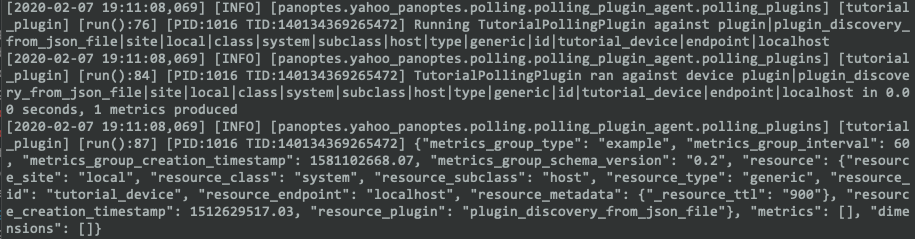
Or in a prettier format;
{
"metrics_group_type": "example",
"metrics_group_interval": 60,
"metrics_group_creation_timestamp": 1581102668.07,
"metrics_group_schema_version": "0.2",
"resource": {
"resource_site": "local",
"resource_class": "system",
"resource_subclass": "host",
"resource_type": "generic",
"resource_id": "tutorial_device",
"resource_endpoint": "localhost",
"resource_metadata": {
"_resource_ttl": "900"
},
"resource_creation_timestamp": 1512629517.03,
"resource_plugin": "plugin_discovery_from_json_file"
},
"metrics": [],
"dimensions": []
}
This is a great start, but there still isn't any meaningful information stored within the MetricsGroup. Extend the
populateMetricsGroupSetWithTimeSeries method with some actual data;
def populateMetricsGroupSetWithTimeSeries(self) -> None:
panoptes_metrics_group = PanoptesMetricsGroup(self._device, 'example', self._execute_frequency)
dimension = PanoptesMetricDimension('cpu_no', '5')
panoptes_metrics_group.add_dimension(dimension)
counter = PanoptesMetric('context_switch_count', 50, PanoptesMetricType.COUNTER)
gauge = PanoptesMetric('cpu_load', .3, PanoptesMetricType.GAUGE)
panoptes_metrics_group.add_metric(counter)
panoptes_metrics_group.add_metric(gauge)
self._panoptes_metrics_group_set.add(panoptes_metrics_group)
The plugin now returns the time series shown below.
{
"metrics_group_type": "example",
"metrics_group_interval": 60,
"metrics_group_creation_timestamp": 1581103268.057,
"metrics_group_schema_version": "0.2",
"resource": {
"resource_site": "local",
"resource_class": "system",
"resource_subclass": "host",
"resource_type": "generic",
"resource_id": "tutorial_device",
"resource_endpoint": "localhost",
"resource_metadata": {
"_resource_ttl": "900"
},
"resource_creation_timestamp": 1512629517.03,
"resource_plugin": "plugin_discovery_from_json_file"
},
"metrics": [
{
"metric_creation_timestamp": 1581103268.058,
"metric_name": "context_switch_count",
"metric_value": 50,
"metric_type": "counter"
},
{
"metric_creation_timestamp": 1581103268.058,
"metric_name": "cpu_load",
"metric_value": 0.3,
"metric_type": "gauge"
}
],
"dimensions": [
{
"dimension_name": "cpu_no",
"dimension_value": "5"
}
]
}
The plugin's callback function will place the output shown above on the message queue. This will be consumed by the downstream InfluxDB consumer. The data is immediately graphable on Grafana.

You have now finished writing a basic Panoptes polling plugin.
Additional Tips
Counter/Rate transforms on data
Panoptes has built in support for counter / rate transformations. In order to tell the plugin runner to perform the
transformations, add a [transforms] key to the .panoptes-plugin configuration file and under it, add the metric names
in the following format: <metrics_group_type> = rate:<resulting_metrics_group_type>:<COUNTERNAMES>.
For the example above, it would be example = rate:example:context_switch_count.
[main]
execute_frequency = 60
resource_filter = resource_id = "tutorial_device"
namespace = metrics
[transforms]
example = rate:example:context_switch_count
Making API calls
Plugins can do anything a python function and class can do. While Panoptes was built for the purpose of network monitoring, its applicable scope isn't limited there.
If you would like to extend your plugin to make an API call you can add the skeleton code below inside the plugin.
import requests
def makeAPICall(self) -> Any:
try:
response = requests.get('API Endpoint')
response.raise_for_status()
except (HTTPError, Timeout, ConnectionError):
return 10000
return response.<data>
def populateMetricsGroupSetWithTimeSeries(self) -> None:
api_call_metrics_group = PanoptesMetricsGroup(self._device, 'panoptes_api_test', self._execute_frequency)
bitcoin_price_metrics_group.add_dimension(PanoptesMetricDimension('call', 'first')) # (self, name, value)
bitcoin_price_metrics_group.add_metric(PanoptesMetric('api_data', self.makeAPICall(),
PanoptesMetricType.GAUGE))
self._panoptes_metrics_group_set.add(api_call_metrics_group)
